In this course we are going to build 20 ReactJS projects which become more advanced with every successfully completed project.
Course Description
In this course we are going to build 20 ReactJS projects which become more advanced with every successfully completed project. You will learn how to build components from scratch, and how you can combine these components to create complex interactive User Interfaces for your audience. For the duration of this course, we are going to use the more popular function components as opposed to class components.
ReactJs is a free and open-source front-end JavaScript library for building user interfaces or UI components. It is maintained by Facebook and a community of individual developers and companies. React can be used as a base in the development of single-page or mobile applications. However, React is only concerned with state management and rendering that state to the DOM, so creating React applications usually requires the use of additional libraries for routing, as well as certain client-side functionality.
React makes it painless to create interactive UIs. Design simple views for each state in your application, and React will efficiently update and render just the right components when your data changes. Declarative views make your code more predictable and easier to debug.
Build encapsulated components that manage their own state, then compose them to make complex UIs. You can develop new features in React without rewriting existing code. React can also render on the server using Node and power mobile apps using React Native.
Goals
- The building blocks of React
- Function components
- React hooks
- How React renders and re-renders components
- How React manages state in your components
- How React shares state between components
- How to style React applications using CSS
- Looping over elements
- How to build impressive UIs for your users
- Build complex User Interfaces using React
- Build interactive websites and web applications using React
- Build apps based on common use cases of the web
- Build a full stack application complete with back-end and front-end code using React and MongoDB
- The Fetch API
- The Clipboard API
- Using external npm packages in your React application
- Using API keys to fetch data
- Using environment variables
- Cloudinary to upload images
- MongoDB to add back-end functionality
- React Vite for the final project
Prerequisites
- A computer with an internet connection
- A good understanding of JavaScript will be an advantage
- A basic understanding of styling HTML elements using CSS will be an advantage as well
- Install NodeJs in your system. For the entire course, I am using version 21.6, just in case you are viewing this in the future when other versions have come out
- Install a code editor. My preferred one is Visual Studio Code
- Install Git in your system because it is the version control system that I am using in the course
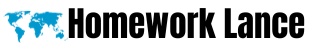



GIPHY App Key not set. Please check settings